![]()
4/. Adding your own Sounds and Images.
Adding sounds to a hover button is the same as for adding custom
inmages.
You should already have your images imported into the Frontpage 98
web as well as your sounds, which must be in the _fpclass directory.
If you need sound files go to the au-file download page
We will create a hover button that is linked back to our home page
(index.htm)
using the graphics we saw earlier.
(use the Browse function to link to another page in YOUR web)
Will be used a the Button with
being the hover button image
In the Frontpage Editor click on Insert | Active Elements | Hover Button...
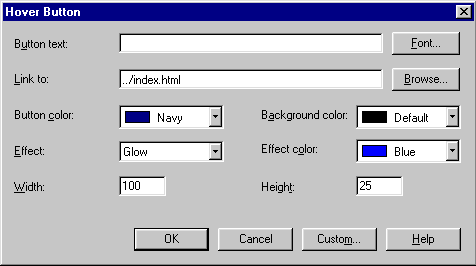
Clear the button text so that none is showing.
Set the width and height to the size of your images that
you are going to use for the buttons.
Now click on Custom.
Use the Browse function to locate your hover Sounds and Hover Images.
(Remember your 8 bit au sounds must be located in your _fpclass
directory)
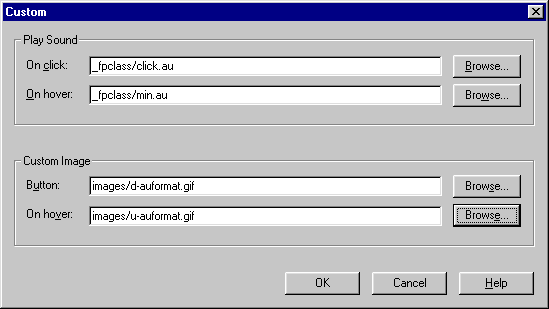
Click all the OK's and your done.
Here's the result.
Heres the HTML we just generated with Frontpage 98
| <applet
code="fphover.class" codebase="../_fpclass/" width="100"
height="25"> <param name="text" value> <param name="color" value="#000080"> <param name="hovercolor" value="#0000FF"> <param name="textcolor" value="#71BD24"> <param name="effect" value="glow"> <param name="url" value="../index.html" valuetype="ref"> <param name="image" value="../images/u-auformat.gif" valuetype="ref"> <param name="hoverimage" value="../images/d-auformat.gif" valuetype="ref"> <param name="sound" value="../_fpclass/click.au" valuetype="ref"> <param name="hoversound" value="../_fpclass/min.au" valuetype="ref"> </applet>
These can safely be removed leaving us with just... <applet code="fphover.class" codebase="../_fpclass"
width="100" height="25"> |
Step 5 - Publish your new pages